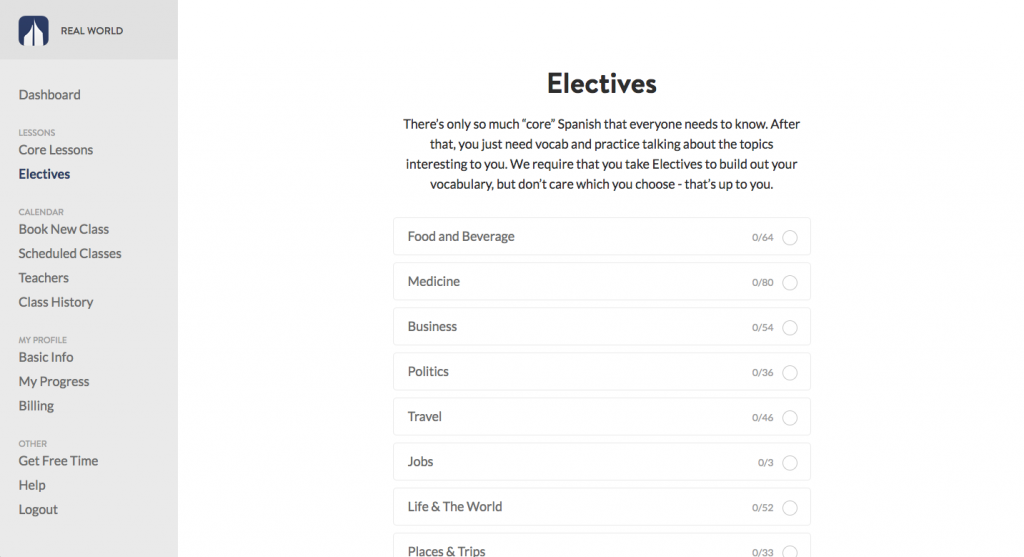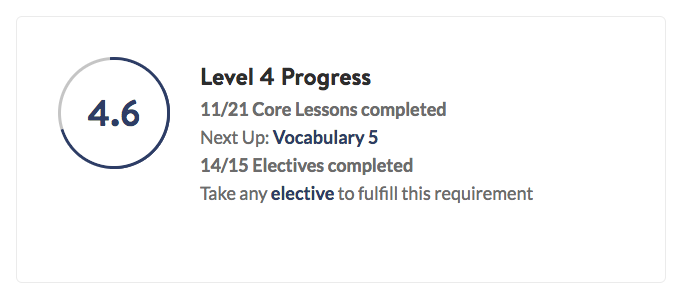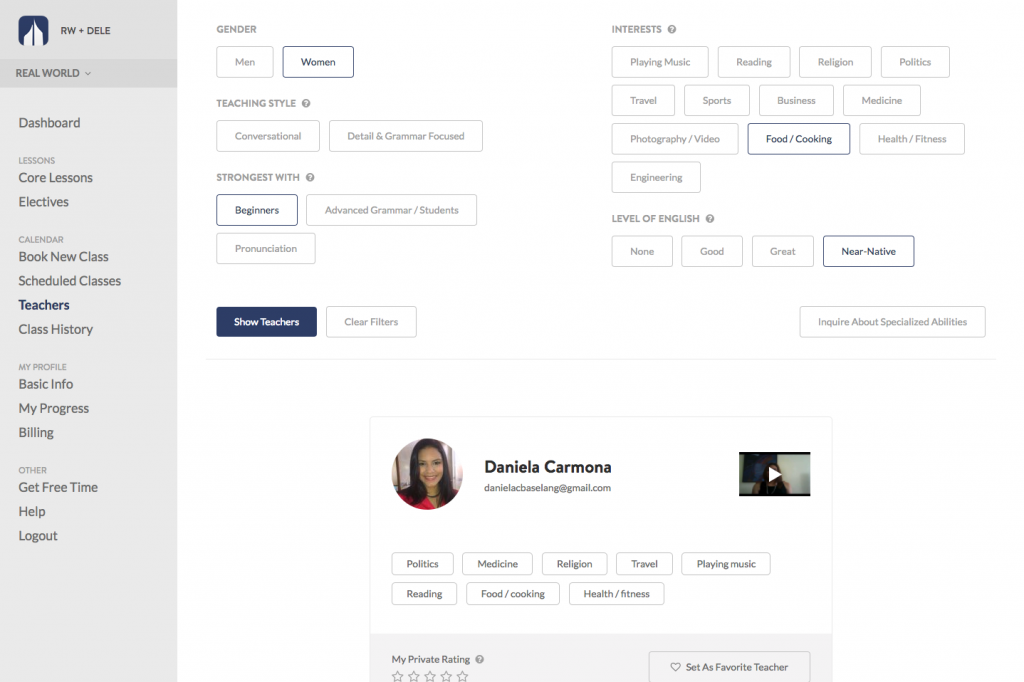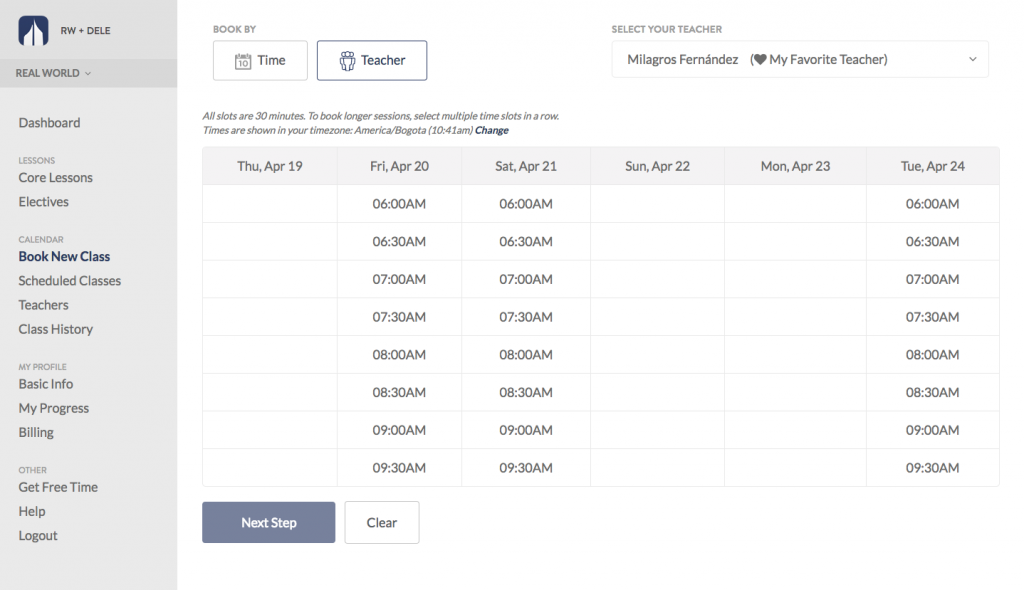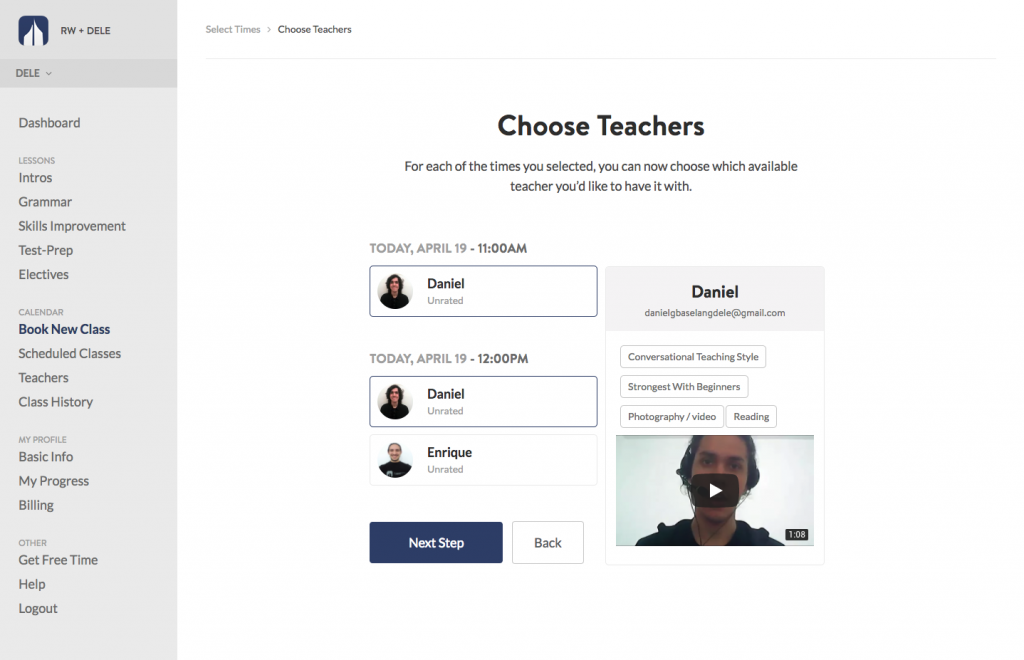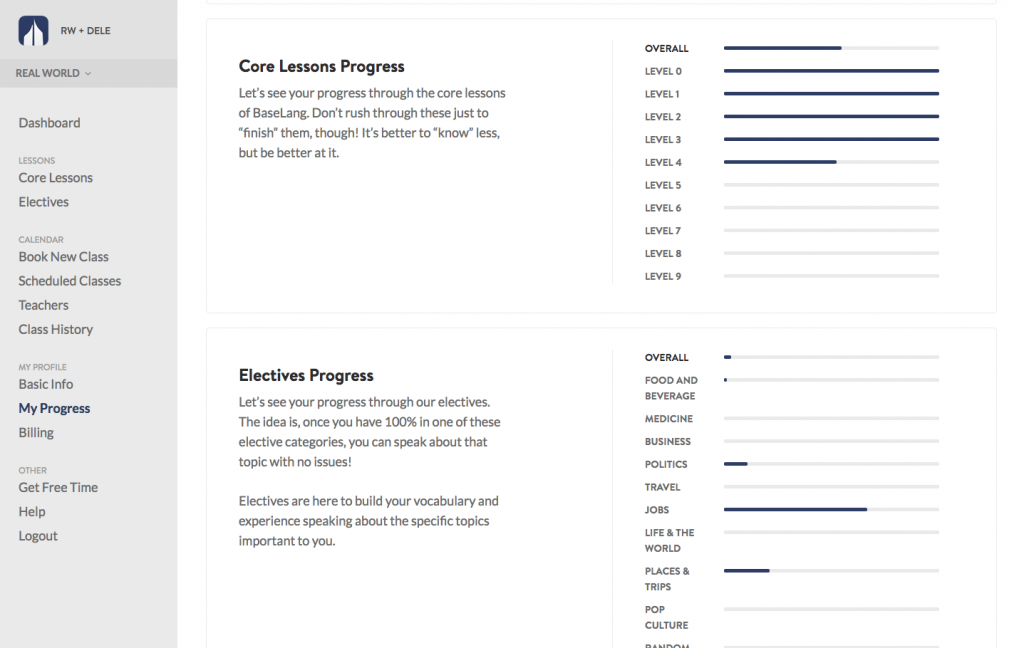BaseLang 2.0: The Biggest Update to Our Platform, Ever
Get our free email course, Shortcut to Conversational.
Have conversations faster, understand people when they speak fast, and other tested tips to learn faster.
More infoToday, we released a major update to the BaseLang platform.
Now, the curriculum is still the same, the teachers are the same, etc. – none of that has changed.
However, we’ve added a lot of new features to the platform, along with a new design – all based on your feedback.
Beyond just the new look, let’s cover the biggest updates.
Electives
One of the things I preach is that when learning Spanish, there’s only so much stuff that everyone needs to know – the base of grammar, common vocabulary, etc. That’s all covered in our Core Lessons, the main curriculum.
But beyond that, what’s needed to learn how to talk about things specific to your interests – whether that be business, politics, medicine, food, or something else. This isn’t something we’ve really had at BaseLang… until now.
We’ve added an entire new section, called, “Electives”.
These are lessons focused on helping you learn how to talk about individual topics that you might want to talk about, but that aren’t so common that everyone needs to know them (hence, “electives”).
This is a huge amount of new content (over 150 new free lessons), and we’ll continue to add to it.
It also includes some premium electives, which go deep into a certain topic – particularly topics people might need professionally. As of the time I publish this, we have these in-depth electives for Business, Politics, Food and Beverage, Medicine, and Travel. These will continue to be expanded, and new topics will be added as requested by you, the student.
Progress Tracking
Now, all lessons (including both Core Lessons and Electives) can be marked complete. You do this yourself from the platform.
This is to support the new “BaseLang Level” – a number from 0-10 that indicates your level of fluency. If you’re on level 3, for example, your level will be from 3.0 to 3.9.
Let’s pretend you’re on level 3 of the curriculum. Your level will start at 3.0, and as you mark lessons complete, it will increase all the way up to 3.9. At that point, you take a verbal test with your teacher, who will verify you know everything from level 3 and are ready for level 4. Once they pass you, your level goes to 4.0, and you start the next level. If you don’t pass, they will tell you why and you can spend the next classes fixing up the things you need to work on before moving on.
And, starting at level 4, we require that you take elective classes in addition to your Core Lessons, for the reason I explained above about Electives.
This is all designed so that you see the progress you are making, even when you can’t feel it, and to help students follow the ideal learning strategy by default.
It’s worth noting that you are NOT required to follow this system. If you’re on level 3 and want to take a level 6 class, you can. If you don’t want to take electives, you don’t have to. You’re in control. However, your “official BaseLang Level” won’t go up, as we want that number to be a guaranteed reflection of your level of Spanish.
For a deeper explanation of how the BaseLang progression system works, click here.
Teacher Bios
Our teacher bios section has been completely beefed up. It now includes a bunch of new information, including:
- Conversational or Detail & Grammar Focused teaching style
- Gender
- Level of English
- Strongest With Beginners, Advanced, or Pronunciation
- Interests (from a list of 12 different common interests)
At the top of the page, you can filter by all of these, so if you want a female teacher with Near-Native English who is best with Beginners and loves Health / Fitness, you can filter by that (as it so happens, there are currently five of them!).
You can also add a private 1-5 star rating on each teacher. This is for you, so when you are booking by time you can remember which teachers you liked and which you didn’t. It’s also for our coordinators, who are able to see it so that if they have to give you a replacement teacher, they can give you someone you like, not someone you don’t.
Favorite Teacher
We’ve also added the ability to mark one teacher as your “favorite teacher”.
You can book classes with your favorite teacher 2 days before anyone else can, giving you (and the other students who also have that teacher as their favorite) first dibs at that person’s schedule.
The above will show 7 days once the schedule is released later.
To see these extra two days, you’ll need to book by teacher and select their name from the dropdown.
This should really help you get more classes with that one teacher you just LOVE.
You can only change your favorite teacher once per week. This is to avoid people changing it repeatedly to get first pick at a bunch of teachers.
Class Booking Process
When booking by teacher, you’ll be able to see the star ratings you have left next to their names.
When booking by time, there’s a new option available to show a clock icon next to the class times where there are at least two back-to-back classes with the same teacher available. This is for people who want longer classes but don’t want to have to jump between teachers every 30 minutes.
After selecting the times you want when booking by time, you’ll be able to see all teachers available for each slot (including your star rating for them) – and hovering over their name will open their bio on the right. This way, you don’t have to jump between two tabs, checking the names of the teachers available in one tab and looking up their bio in the other.
This will make getting the type of teacher you like when booking by time much faster!
Other Little Touches
We’ve also added some other small touches.
In the My Progress area, you can see your progress through each level of the curriculum as well as through each category of elective.
You’ll also see usage stats (showing how many classes you’ve taken in total, this month, and this week, as well as how much your BaseLang Level has increased in the last 30 days), and a list of your 6 most-used teachers (showing the total amount of time you’ve spent with them!).
We’ve also included a Class History page, so you have a record of every class you’ve ever taken.
In the Billing area, we show what payment method we have on file, all historical charges, and when the next charge will be and for how much – so that you don’t have to guess or check your statement.
While the platform has always worked on your phone, the new design makes this experience significantly better and easier to use.
We hope this new update is as exciting for you as it is for us.
And if you aren’t yet a BaseLang student, click here to start your first week and experience all of the above! The first week is just $1 so you can try it out.