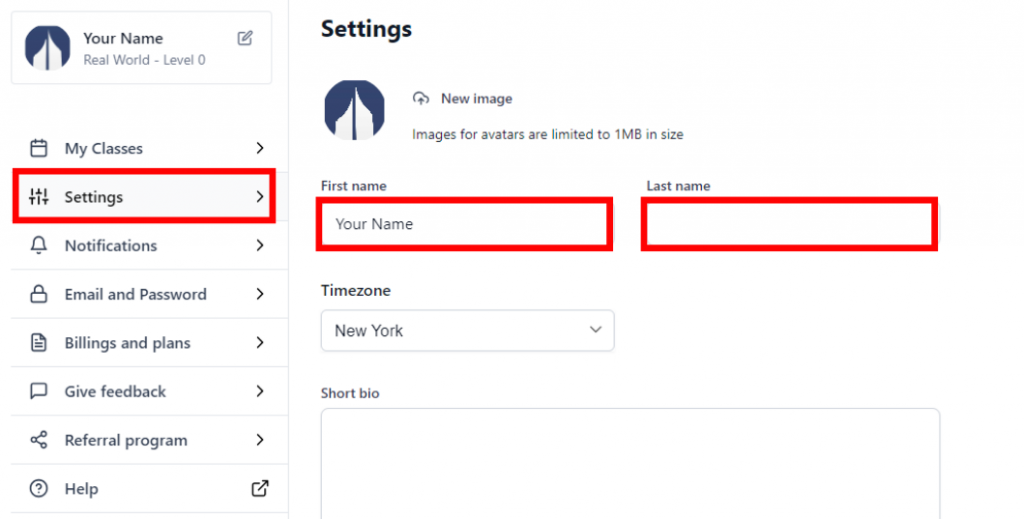First, make sure you’re logged in to the platform, then go to your profile by clicking on the icon at the top right corner of the screen.
Then, go to the Settings section, click on the field you want to change (First Name, Last Name), type in what you want, and make sure to scroll down and click on Save Changes.