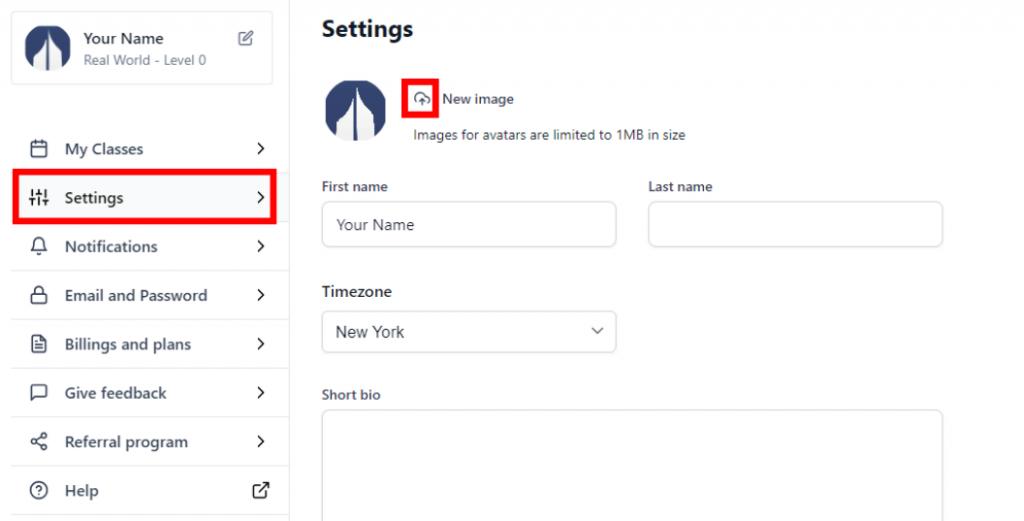First, make sure you’re logged in to the platform, then go to your profile by clicking on the icon at the top right corner of the screen.
Then, go to the Settings section and click on the upload icon next to the circular photo (which may be a placeholder image if you don’t have an image yet).
Now, select an image file (jpeg, jpg, png) from your computer, and click OK.
Scroll down and click on Save Changes, it should upload right away. Make sure the file size is less than 1MB, or you may get an error.