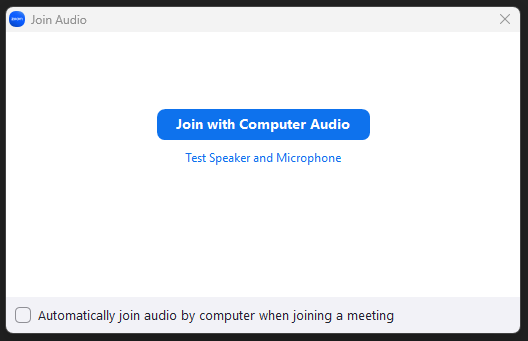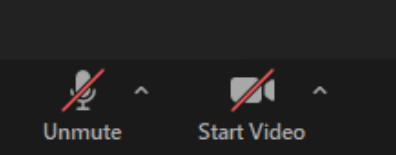Let’s do a quick walkthrough on how to use Zoom:
1. First, you’ll need to download Zoom here and create a free account.
2. When it’s time for your class, your teacher will send you a Zoom link in the chat history section. Copy the link and paste it into your browser to open Zoom and start your class.
3. When prompted, click on “Join with Computer Audio.”
5. Click on the “Unmute” and “Start Video” icons in the bottom left-hand corner of the screen so your teacher can hear you and see you.
6. Everything should now be working. You’re ready to start learning Spanish!
You can also download Zoom on iOS, Android and as a Google Chrome extension here