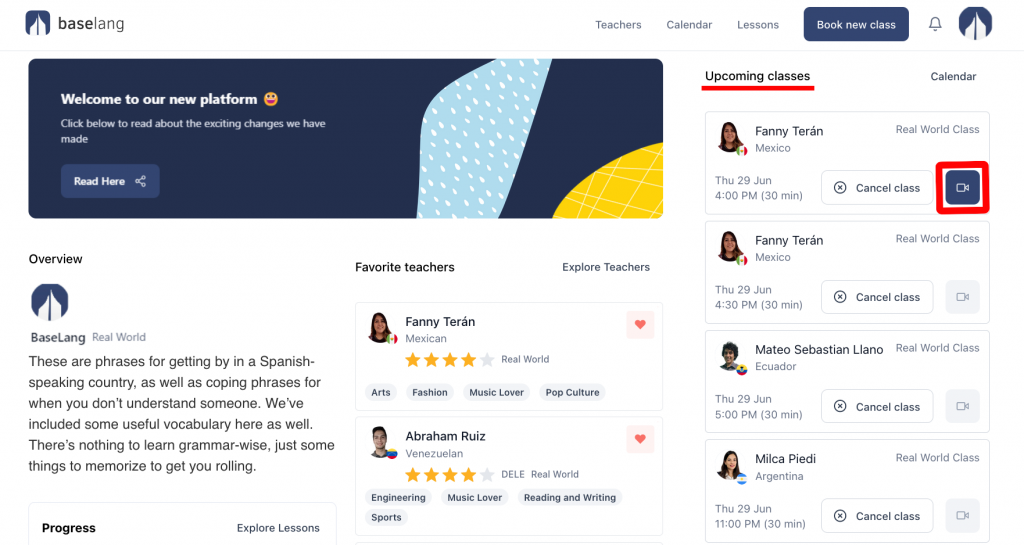You will find all your scheduled classes on the right side of the dashboard, under Upcoming Classes. Make sure you have Zoom installed on your device! Five minutes before the class, you will see that the video icon next to it has turned blue.
When it’s time for your class, simply log into the platform and click on the icon to start that class, it will open a Zoom link and your teacher will join at the scheduled time.